
This question was arisen within me when I have moved my blog from gokuldeepak.blogspot.com to Gokuldeepak.com (a Self hosted wordpress site). I needed an automatic redirector to redirect my blogspot.com domain to top level domain. Using this method we can even redirect the blogspot.com to any certain page. I have redirected http://adflyincometips.blogspot.com/ to How to increase adfly views page. There are lot of blogs which deals with this topic. Even though I’m trying to reproduce my own version, a simple 6 step method. Note that user visiting any of the post in our blog will be automatically redirected to another site so that it does not only redirects the home page but all pages. So there won’t be any pages to display in our blogspot.com
How to redirect Blogspot to another site:
Step 1: Login to Blogger.com dashboard.
Step 2: Select Template tab.
Step 3: Click Edit HTML
Step 4: Within top 10 lines you will find <head> tag.
Step 5: Below that <head> tag add the following code.
var d='<data:blog.url/>’;
d=d.replace(/.*\/\/[^\/]*/, ”);
location.href = ‘http://gokuldeepak.com’;
</script>
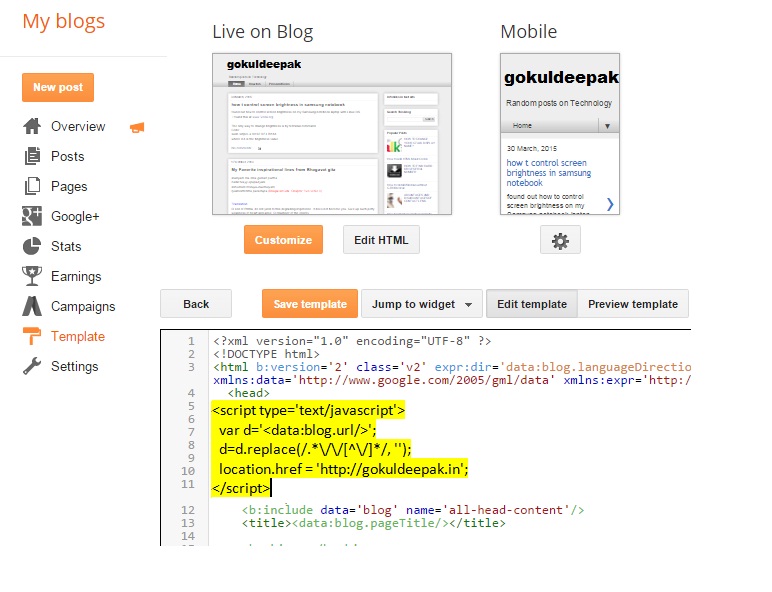
Step 6: replace http://gokuldeepak.com with your own url to which the blogspot blog have to be redirected.
Success: Successfully we have redirected blogger blog to another site automatically.
Hope this Post helps you to make change in rapid manner. I’f you are an advanced pro sorry. This blog won’t satisfy you since I’m focusing to explain only basic details in a simple manner for noobs. Even though if you comment below I would answer your complex questions too.
