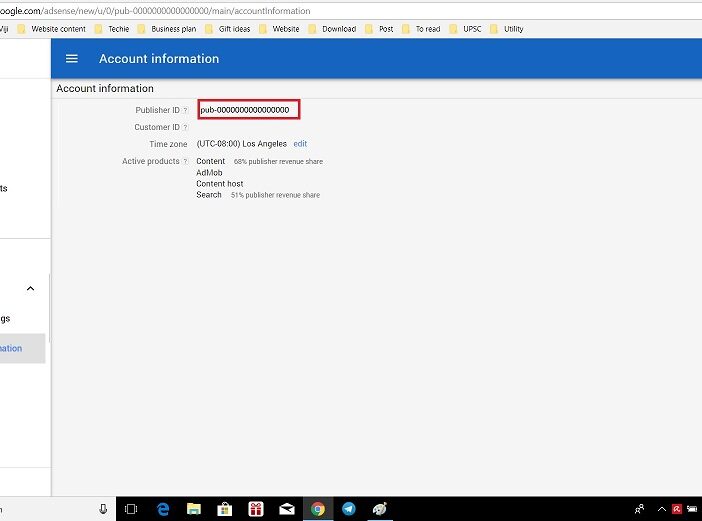
By IAB initiative ads.txt can be added to our blog or website so that there will be transparency in the use of advertising agency. While I was searching for How to add ads.txt for Adsense I haven’t got enough good suggestions. So I’m posting a How to.
You may be using any CMS like WordPress or Drupal or Joomla. Even you may have HTML page website. This method can be applied if you want to add ads.txt for Adsense.
You can also see how to add this ads.txt for Bluehost.
Requirement:
Having server access so that to add a txt file.
How to add ads.txt for Adsense
Step 1: Login to your Adsense Account.
Step 2: Open Notepad and paste this test in it – google.com, pub-0000000000000000, DIRECT, f08c47fec0942fa0
Step 3: Go to Settings-> Account Information. You will find Published id there. Copy it.
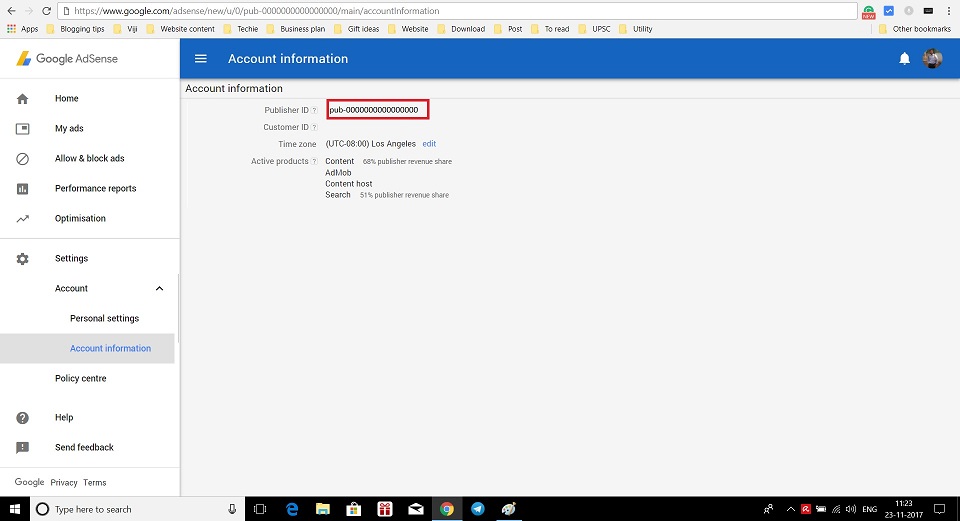
Step 4: Open Notepad and replace the publisher id given by me with your own published id copied from your Adsense account.
Step 5: Save the file as ads.txt. [Remember do not edit any other text.] Check if you have the format as
google.com, pub-XXXXXXXXXXXXXXXX, DIRECT, f08c47fec0942fa0
Step 6: Upload it to your server so that it can be reached as in http://example.com/ads.txt
P.S: Tag id for Google is constant for everyone – f08c47fec0942fa0
Implementing ads.txt is incredibly simple. The Format is to have:
- The domain of the advertising system
- Your account ID
- The type of relationship you have with that partner (either DIRECT or RESELLER if you are working with a third party)
- TAG ID is optional.
If you do anything wrong other than what I have mentioned above you will be receiving mail from Google.
Dear Publisher,
We’ve noticed that the ads.txt file on one or more of your sites that you monetise through this AdSense account (pub-xxxxxxxxxxxxxxxx) is missing the correct publisher code.
From mid-October, Google will stop buying ads on sites with ads.txt files which don’t include the correct publisher IDs. We recommend you update your ads.txt files immediately to prevent impact to your earnings. Make sure that the ads.txt file for each site you want to monetise through this account contains the snippet below:
google.com, pub-xxxxxxxxxxxxxxxx, DIRECT, f08c47fec0942fa0
It may take up to 24 hours for AdSense to process your updated ads.txt files.
You can learn more about ads.txt, how buyers will use it and how to implement it on your sites in our Help Centre.

anyway to apply this file for blogger?